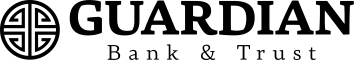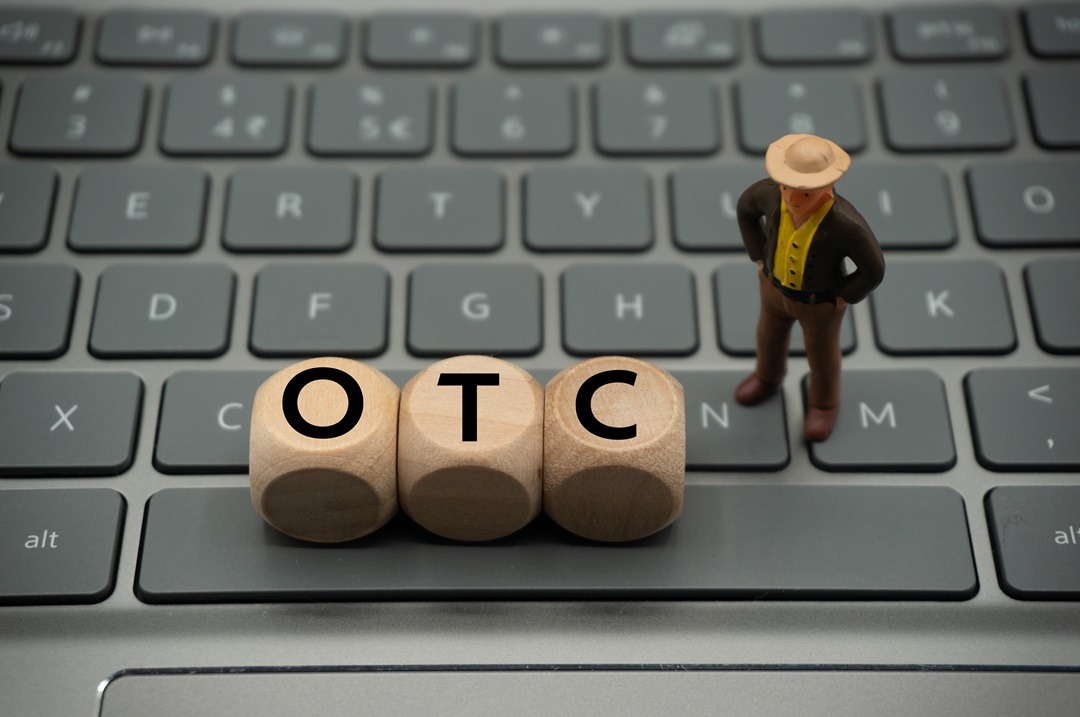How to Do Mobile Trading with MetaTrader 5?12 min read
Reading Time: 5 minutesMetaTrader 5 has taken the lead as the most traded platform of recent times. Trading is a category that many people have followed both as a hobby and as a business in the past few years. Although it was very difficult to invest and track your investment in the past, thanks to mobile trading, you can follow your investment instantly and get information easily with the help of charts and other tools.
Haven’t you found the right address where you can safely make your investment transactions? While The Guardian Bank enables you to carry out all your investment transactions from your seat, it also enables you to follow up on your investments correctly and receive accurate information with the tools included in it.
What is MetaTrader 5 and How Do I Use It?
MetaTrader 5 is designed to be used on smartphones, tablets, and computers that traders can access anytime, anywhere, to make their work easier. With Mobile Trader 5, you can do market research and provide yourself with business convenience.
MetaTrader 5 allows you to use two position accounting systems (netting and hedging) and six types of trade orders Market depth includes multiple automated strategies as well as technical indicators, charts, and graphical objects.
Usage of Meta Trader 5:
- In order to use MetaTrader 5, you must first have a The Guardian Bank account. First of all, you must register for The Guardian Bank application and make the necessary verifications.
- After logging into the application, you must choose the category that suits you and the company you want to trade with in this category.
- If you don’t feel ready to trade yet and want to do some market research, you can continue your research 24/7, wherever you are.
- If you want to withdraw your money from the place you have invested in or if you want to invest in a different company, you can perform your purchase and sale transactions through the relevant buttons.
- If you wish, you can transfer to different accounts.

MetaTrader 5 Mobile Applications
Mobile trading platforms are easy to use and contain a lot of information in their content. MetaTrader 5 enables you to analyze professional technical analysis through the built-in set of indicators and analytical objects.
Traders can receive real-time quotes on financial instruments, analyze markets using charts and technical indicators, perform demo trades, and monitor the status of their accounts.
The journal menu performs the profit and loss calculation for each unit separately and allows you to view it. At the same time, in this section, you can manage your investments or leave direct investments.
Using MetaTrader 5 with iPhone and iPad
You don’t need to be an expert to use MT5. However, MT5 works seamlessly with many smart devices. Just like on other devices, it is very easy to use this application. On the other hand The Guardian Bank, makes MetaTrader 5 much more useful through its user-friendly interface.
MT5 is the system where you can carry out literally all trades. Apart from the instant agenda, trade ideas, one-to-one interaction with other investors and getting ideas, it also comes to the fore with strategy tests and news information content.
With its MT5 integration, The Guardian Bank allows every investor to invest with safe steps and reliable tools. With MT5 integration, The Guardian Bank breathes new life into investment!
Meta Trader 5 Mobile Trading Features
MT5 is among the best projects made to facilitate and speed up the work of investors in recent years, and there are many different features that can be useful to investors. In this title, we will briefly list the features in MT5 with general titles.
- Market Watch
- Interactive Charts
- Trading Orders
- Trade History and Account Management
- News and Economic Calendar
- Push Notifications
- Expert Advisors (EAs)
These titles cover the general titles in MT5 and include many different subtitles. If you want to examine MT5 more closely, you can download The Guardian Bank application right away!
Is MetaTrader 5 Legal and Safe?
MetaTrader 5 is a legal and safe option for trading. With MT5, your trades are always protected, and MT5 protects your trades in a possible attack situation. However, there’s always a risk involved, such as an unexpected depreciation of coins or the bankruptcy of a company.
Here’s what you can do to keep your account safe:
- Always make sure to keep your account information up-to-date, use strong passwords, and enable two-factor authentication if available.
- Don’t share your account and trading activity on social media, and don’t send the information to anyone.
- If you are unsure about trading a company, don’t hurry! Be careful, and do your market research well.
- The Guardian Bank is a safe and legal application, but there are unsafe and illegal apps on the market. For your data and investment safety, don’t use scam applications.

Can You Make Real Money with MetaTrader 5?
MT5 is a tool that allows traders to invest digitally with real money. Therefore, you will make any investment you make with The Guardian Bank with real money, and you will get it back as real money.
Furthermore, the answer is always yes. MetaTrader 5 wasn’t created for the gaming sector; its main purpose is to create an easy, accessible platform that will make the investor happy and enable them to do market research easily.
Whatever way you invest, you need to prepare yourself psychologically to win or lose. Earning a huge amount of money one day doesn’t guarantee that you will earn the same the next day because it isn’t a full-time job. After gaining a very high amount for a certain period of time, you may suffer a serious loss for a period of time, or vice versa.
MetaTrader 5 Tips and Tricks
Before using Metatrader, you need to know how to use Metatrader 5. You can use the application much better with a few tips we will give in this title.
- Traders mostly use graphics and technical indicators to analyze the market. You can also learn how to read graphics and indicators.
- Trade is all about patience. You have to be patient and keep your eyes open for momentary fluctuations.
- Always follow The Guardian Bank’s notifications. Notifications are sent specifically to you and your transactions.
MT5 gives traders the opportunity to customize many features that you want to customize, such as receiving instant notifications, saving the used template, and saving it for future charts. For example, you can easily save a template you like by right-clicking it.
Start Trading with MetaTrader 5 in 3 Steps
If you don’t pay attention to the three important steps below, you may have problems with your investment later on. The three basic steps below will both protect you from possible losses and make you more conscious about investing. In this topic, we will talk about three things you can use to make the most of MT5.
- Always use the analysis tools: This way, you can analyze the market correctly and determine your strategy.
- Test your strategy: Do you know you can test your strategy on MT5? Yes, you can! You must test your strategy in order to get it right.
- Risk management: It is also very important that you get some training on risk management or that you feel ready for it.
Bonus: Using MT5 with The Guardian Bank is both fun and easy!